What is Docker?
0 comments
History of Virtualization
Earlier, the process for deploying a service was slow and painful. First, the developers were writing code; then the operations team would deploy it on bare metal machines, where they had to look out for library versions, patches, and language compilers for the code to work. If there were some bugs or errors, the process would start all over again, the developers would fix it, and then again the operational team was there to deploy.
There was an improvement with the creation of Hypervisors. Hypervisors have multiple Virtual machines or VMs on the same host, which may be running or turned off. VMs decreased the waiting time for deploying code and bug fixing in a big manner, but the real game changer was Docker containers.
In this tutorial, you will learn:
- What is Docker?
- Who is Docker for?
- Understanding containers
- Docker Architecture
What is Docker?
Docker is an open-source project for automating the deployment of applications as portable, self-sufficient containers that can run on the cloud or on-premises. DOCKER is computer software used for Virtualization in order to have multiple Operating systems running on the same host. Unlike Hypervisors which are used for creating VM (Virtual machines), virtualization in Docker is performed on system-level in so-called Docker containers.
Docker containers can run anywhere, on-premises in the customer datacenter, in an external service provider or in the cloud, on Azure. Docker image containers can run natively on Linux and Windows. However, Windows images can run only on Windows hosts and Linux images can run on Linux hosts and Windows hosts (using a Hyper-V Linux VM, so far), where host means a server or a VM.
Developers can use development environments on Windows, Linux, or macOS. On the development computer, the developer runs a Docker host where Docker images are deployed, including the app and its dependencies. Developers who work on Linux or on macOS use a Docker host that is Linux based, and they can create images only for Linux containers. Developers who work on Windows can create images for either Linux or Windows Containers.
In a way, Docker is a bit like a virtual machine. But unlike a virtual machine, rather than creating a whole virtual operating system, Docker allows applications to use the same Linux kernel as the system that they’re running on and only requires applications be shipped with things not already running on the host computer. This gives a significant performance boost and reduces the size of the application.
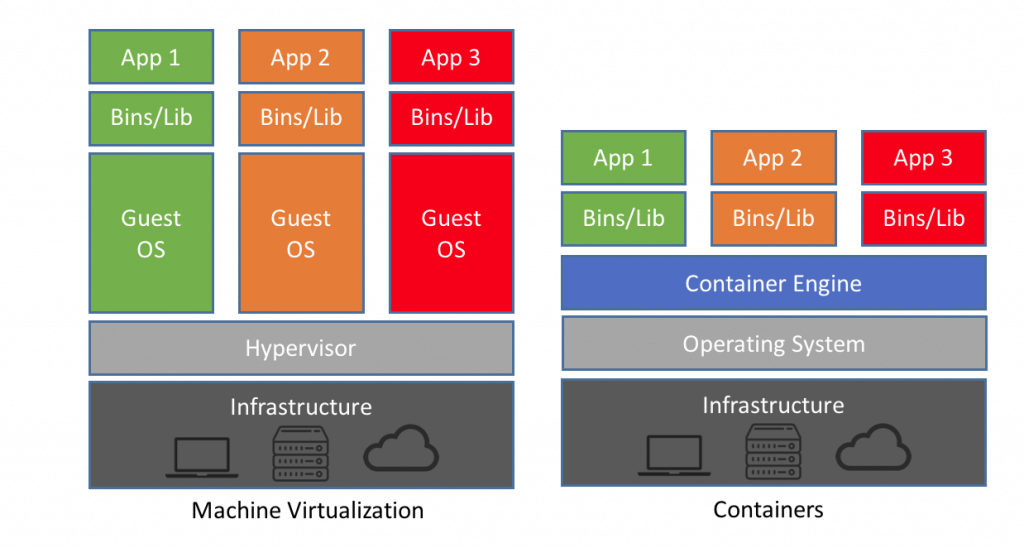
Who is Docker for?
Docker is a tool that is designed to benefit both developers and system administrators, making it a part of many DevOps (developers + operations) toolchains. For developers, it means that they can focus on writing code without worrying about the system that it will ultimately be running on. It also allows them to get a head start by using one of thousands of programs already designed to run in a Docker container as a part of their application. For operations staff, Docker gives flexibility and potentially reduces the number of systems needed because of its small footprint and lower overhead.
Understanding containers
Containers can be thought of as necessitating three categories of software:
- Builder: technology used to build a container.
- Engine: technology used to run a container
- Orchestration: technology used to manage many containers.
One of the appeals of using containers is their ability to die gracefully and respawn upon demand. Whether a container’s demise is caused by a crash or because it’s simply no longer needed when server traffic is low, containers are cheap to start, and they’re designed to seamlessly appear and disappear. Because containers are meant to be ephemeral and to spawn new instances as often as required, it’s expected that monitoring and managing them is not done by a human in real-time, but is instead automated.
Linux containers have facilitated a massive shift in high-availability computing, and there are many toolsets out there to help you run services (or even your entire operating system) in containers. Docker is one option among many, as defined by Open Container Initiative (OCI), an industry standards organization meant to encourage innovation whilst avoiding the danger of vendor lock-in. Thanks to the OCI, you have a choice when choosing a container toolchain, including Docker, OKD, Podman, rkt, OpenShift, and others.
If you decide to run services in containers, then you probably need software designed to host and manage those containers. This is broadly known as container orchestration. The Kubernetes provides container orchestration for a variety of container runtimes.
Docker Architecture
Let’s talk about Docker main components in the Docker Architecture
Docker Engine
Docke is the client-server type of application which means we have clients who relay to the server. So the Docker daemon called: dockerd is the Docker engine which represents the server. The docker daemon and the clients can be run on the same or remote host, and they communicate through command line client binary, as well as a full RESTful API to interact with the daemon: dockerd.
Docker Images
Docker images are the “source code” for our containers; we use them to build containers. They can have software pre-installed which speeds up deployment. They are portable, and we can use existing images or build our own.
Registries
Docker stores the images we build in registries. There are public and private registries.Docker company has public registry called Docker hub, where you can also store images privately. Docker hub has millions of images, which you can start using now.
Docker Containers
Containers are the organizational units of Docker. When we build an image and start running it; we are running in a container. The container analogy is used because of the portability of the software we have running in our container. We can move it, in other words, “ship” the software, modify, manage, create or get rid of it, destroy it, just as cargo ships can do with real containers.
Mildaintrainings offer you Docker Training course which is designed by Devops. Subject Matter Experts to help you understand Docker concepts and perform handson docker operations. Enroll and get Certified Now


